On the previous post that I made about the new Blogger interface, I forgot that it isn't disabled on default (silly me). So to experience the new interface, just follow these steps, which are no more than three:
- Log in to you blogger account.
- On the dashboard, navigate all the way down, and on the Tools and Resources row, select: "Blogger in Draft"
- It's done now, but if you Log out and Log back in, you will notice that it will revert to the old interface. To fix that, all you have to do is go to the top right corner and tick the box that says: "Make Blogger in Draft my default".
And viola, you're all set. Now if you don't like it, you can always revert to the old one, just by unticking the "Make Blogger in Draft my default". Thank you all for your feedback.
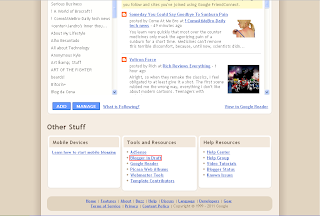

Thanks for the info!
ReplyDeletedamn menshans is really newb!
ReplyDelete+1
Good post. good info
ReplyDeletevery informative.. i hadn't noticed that, thanks!
ReplyDeleteNeat info, I will use this layout! Followed!
ReplyDeleteThat's some good info!
ReplyDeleteSeems better, but I notice it's not finished yet
ReplyDeleteI like the old one better.
ReplyDelete